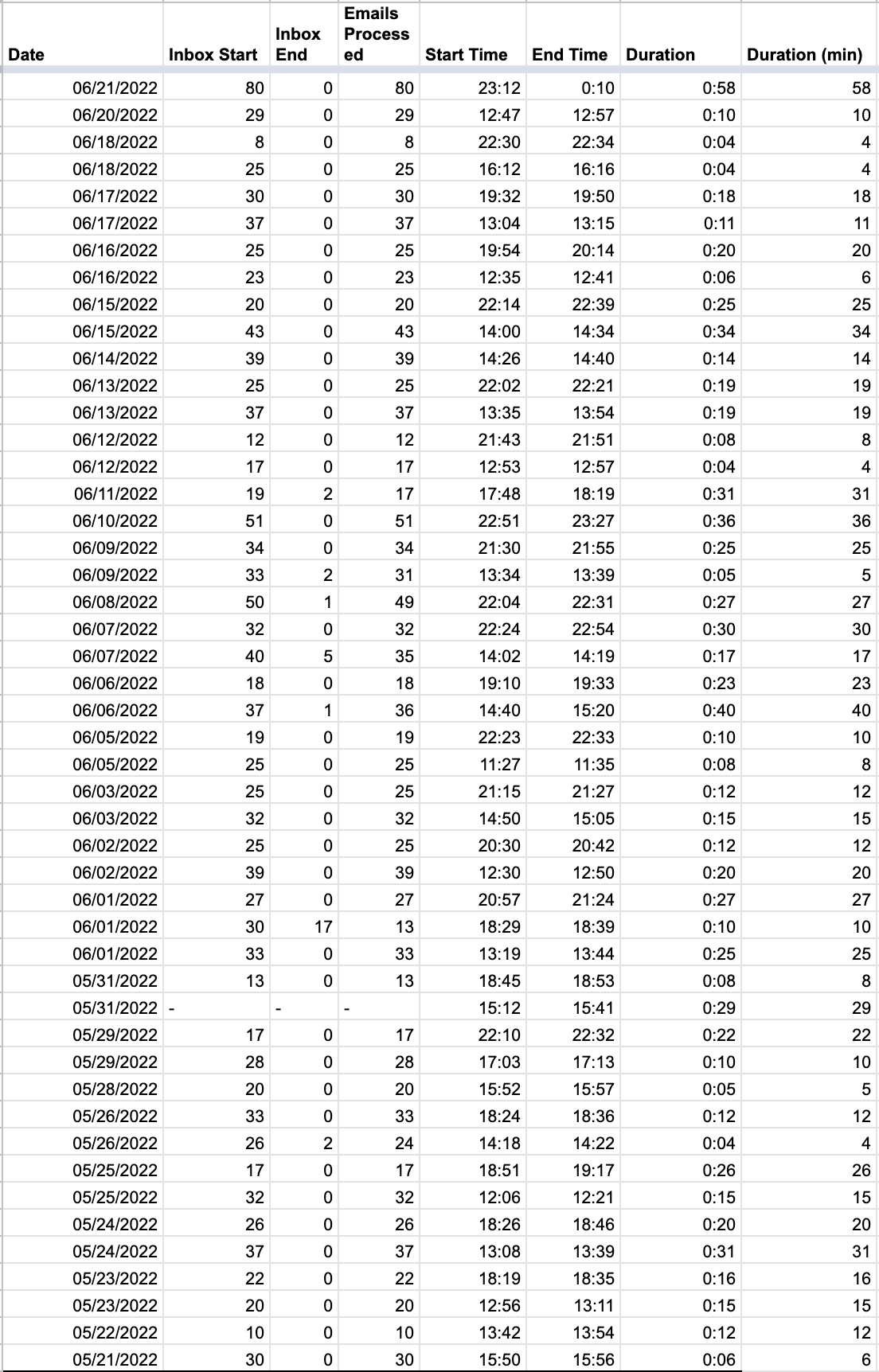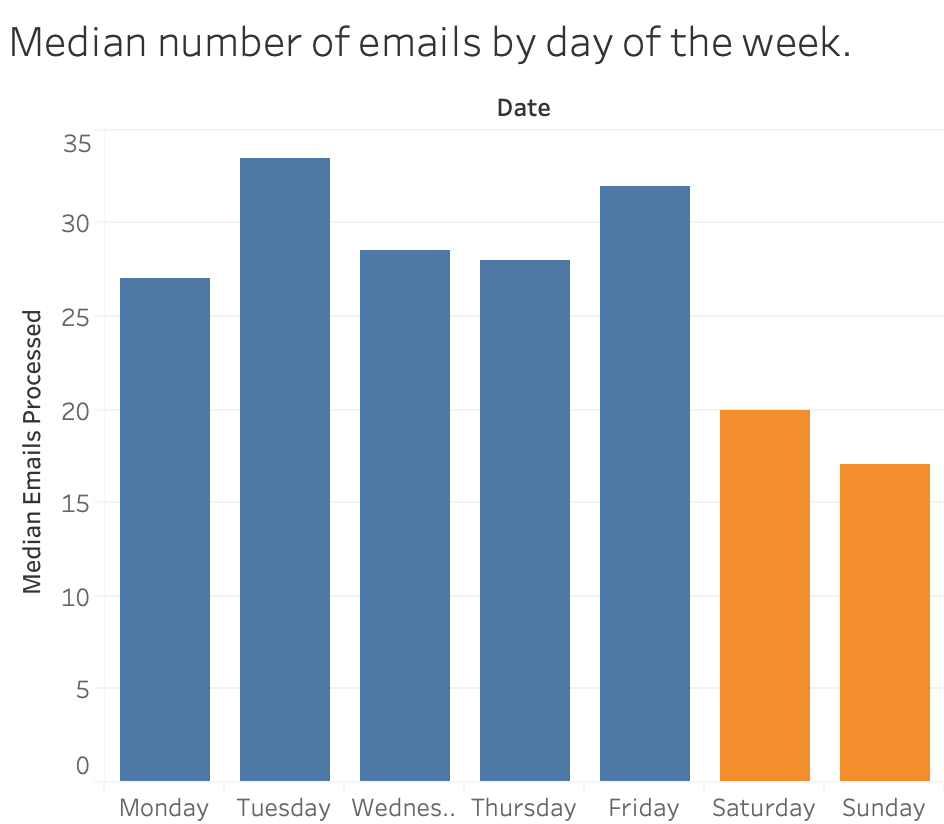How I Eventually Tamed My Inbox: Visualized
On slaying the email dragon
I don’t know exactly when it started, but I can clearly state that dealing with my emails has been one of the most stressful aspects of my working life for many years. On the one end, I am looking forward to receiving emails to see if anything interesting has happened in the last few hours. On the other hand, I am always stressing about processing my inbox and taking care of the many pending things that may be hiding there. I expect to see my inbox completely cleared or at least containing only a few emails every once in a while, but this goal seems to be continuously shifting, leaving that nagging sense that something is not completed.
From what I have heard from other people, it seems I am not the only one who feels the same way. Most knowledge workers seem overwhelmed by emails, and no clear solutions seem to be in sight. For a while, I hoped that technology could help with this problem, but I have never found anything that makes sense. In the end, I think manually processing is needed. There is no AI that can do that work for us.
After struggling with this problem for ages, I believe I have finally stumbled on the right solution. It’s not an easy one and requires some discipline, but as you will see from the data I have collected, it works beautifully.
So, how does it work? Here is the recipe:
I check my emails only twice a day;
Every time I check, I process all the emails in my inbox (that is, I get to an empty inbox);
I use “Inbox Pause” to see new emails appear in my inbox only at scheduled times;
I track how many emails I process and how long it takes.
Let me provide more details about each of these steps.
If I check my emails too early in the day, I get derailed for the rest of the morning, so my first check is at 12 pm. At the same time, I want to finish the day knowing that I don’t have anything urgent pending, so I process my emails again around 6 pm (even though, as you will see later on, some of these habits may shift).
What is interesting about this strategy is that I never find myself missing anything important. Maybe it’s just me, but it’s infrequent for me to receive emails that are so urgent that I need to reply right away. I may think others require me, but my experience is that by checking emails twice a day, I never miss anything urgent. Plus, if somebody needs to reach me, they always find an alternative way to get a hold of me.
Every time I check my emails, I process ALL the emails I have in my inbox. This is the most important step because the key aspect is to ensure you never accumulate too many emails in your inbox.
As you will see from the data I collected, the number of emails to process each time is pretty reasonable, and the amount of time I have to spend on it is surprisingly low. When I started timing how long it takes to process all my emails daily in two daily sessions, I was amazed to discover how little time it required. Conversely, as soon as emails accumulate, the inbox becomes dreadful, and I don’t have enough energy to go through all the unprocessed emails.
When I process my inbox, I use keyboard shortcuts to sift through the list of emails quickly: I read fast, reply if necessary, and archive. To do that, I use Superhuman an email application designed to process emails mainly through keyboard shortcuts. Most existing clients have similar shortcuts for reading, replying, and archiving.
A critical element of the processing step is that I often move information away from the client and postpone any action or reading I have to do. So, for example, if an email contains an article I want to read, I’ll move it to a new tab and wait to process it later once I am done with my inbox. This forces me to avoid using my inbox as a reminder. The email needs to be archived now, and I don’t want to see it again (I have a few exceptions where I sometimes snooze an email to deal with it at a later time but I try to use this strategy sparingly).
One challenge I had in the past when experimenting with this idea was that sometimes I needed to send an email or to search for something I knew was in my emails, and I could not do it unless it was time for me to process my emails. This created constant friction and sometimes I opened my email client anyway, but I inevitably got sucked into the emails I received and sidetracked. The answer to this problem is Inbox Pause, probably the best email plugin ever invented. Inbox Pause pauses your inbox so that you receive new emails only at the time you scheduled. This way, I can still send emails and search my email archive without seeing anything new in my inbox until the scheduled time. It works like a charm!
The final and optional step is to keep track of your email processing sessions. This is not strictly necessary, but I think it has several relevant benefits. The first one, if you have never tried this system before, is that it gives you a sense of how many emails you receive every day and how long it takes to process them all. As I mentioned above, for me, it’s been revealing how little time it typically takes me to process all my emails. Before doing that, I was constantly stressed about how many unprocessed emails I had in my inbox. But once I realized how little work is necessary if I do the daily processing, I started feeling empowered. Emails are no longer a psychological burden for me. They only require a little day-to-day discipline.
The second benefit is that keeping track of my email processing sessions ritualizes the whole process, and the ritual makes it efficient and satisfying. I now go through the steps almost automatically: 1) open the spreadsheet where I keep my log; 2) annotate the day, the time, and the number of emails in my inbox; 3) process the emails; 4) annotate how many emails are left in my inbox (virtually always zero) and the time I stop processing my emails; 5) close the email client and move on. It feels like a fun game. Quickly done and satisfying.
Here is what the raw data for the 30 days look like:
When I start a new session, I add a new row, type in the information, and some fields get populated with simple calculations.
How long does it take to process the emails?
Here is a plot showing the relationship between the number of emails processed and the time it takes to process them.
As you can see, the relationship is pretty linear, and I typically need about half a minute to process one email on average. You can also see that most of my sessions do not include more than about 40 emails, which totals about 80 emails daily. Since one email takes about half a minute, I can typically process all my emails in about two sessions of 20 minutes each. That’s it. 20 minutes twice a day. Isn’t that amazing? It’s just 20 minutes twice a day.
One interesting question is whether this whole process could be optimized even further. One way is to reduce the emails that hit your inbox. I know that many emails I process daily require very minimal or even no attention. In this sense, a smarter way to filter messages beyond what you can do with Gmail (or similar) would probably be helpful (Hey has a fantastic feature to mark senders you don’t want to see again, so they go straight into the archive). Another way is to make the processing itself more efficient. Anecdotally, I observed a few days ago that when I had to process way more emails than usual (I was on vacation without my computer and could not do the processing), I did it incredibly efficiently. See the scatter plot below where I added this particular case.
I processed 138 emails in only 24 minutes. Is it because I put more effort into the task or because I had a more manageable set of emails to process? I am not sure, but I think it was mostly because I wanted to get rid of it and went through the whole set of emails fast.
Another interesting observation is when I ended up doing the actual processing during the day and how long it took each time. While the ideal times I had set for myself were 12 pm and 6 pm, I allowed myself to adapt to different situations as long as I kept the twice-a-day inbox zero rule. This is what the whole set of sessions looks like:
Every row is a single day, and every bar represents a session, where the bar's length represents the session's length. As you can see, my habits have shifted quite a bit over the 30 days. In the beginning, I was pretty strict with my 12/6 pattern, and then I made it more flexible, typically shifting the second session to later in the day.
Regarding which days are heavier, you can see that weekends are unsurprisingly much easier than weekdays.
One thing I learned with this challenge is how much value there is in collecting your data manually. There is something special about being the data source and the person behind those numbers.
What is remarkable is the ritual that one can build around manual data collection. The ritual, in my case, helps me stay on track and make the whole thing a little bit like a game with myself. I now see emailing a little like tending a garden. If you do it regularly, you don’t need to stress it, and it does not take too long. But if you let too many days pass by, the energy required to do the work becomes unbearable, and you are back into a messy state.
This challenge also helped me discover the value of measuring things to understand them. Before embarking on this test, I had this constant dreadful feeling that it was impossible to keep up with emails and that emailing took a very long portion of my time. But in reality, emails do not have to take a lot of time at all. Once I started measuring, I was surprised by how little time it could take. It’s incredible how it becomes much more manageable and concrete once you start measuring something. So much so that I am now thinking about what other aspects of my life could be tackled with the same approach.
I hope you found this post inspiring and informative. For brevity, there are additional details that I did not include here, but if you want to know more and you want to experiment with the same or a similar idea, please let me know. I’d be happy to help!